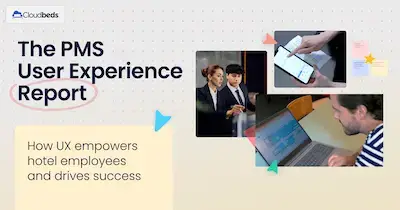Calculate your Property’s RevPAR
Your Property's RevPAR is:
What is Revenue per Available Room (RevPAR)?
Revenue per available room (RevPAR) refers to the average amount of income generated from each room in your hotel. It’s a key performance indicator (KPI) commonly used in the hospitality industry to measure your business’s hotel room revenue.
You can calculate the RevPAR index based on room sales on any given night or a different period of time, like a month or year. Depending on your hotel's RevPar, you can figure out if your rates are putting customers in rooms, or if there’s a potential pricing issue at play.
To give you a practical idea of what RevPAR looks like in action, let’s look at an example. Say you have a 20-room hotel with an 80% hotel occupancy rate and an average daily rate (ADR) of $100 USD. In this case, you would take the ADR of $100, multiply it by the occupancy rate of 80%, and end up with $80 – this is your RevPAR.
RevPAR formula: how and when to calculate RevPAR
As we just saw, there’s a simple formula for calculating RevPAR, which looks like this:
Average daily rate x occupancy rate
There is another way of arriving at your RevPAR rate, too, using the following calculation:
Total revenue generated divided by the total number of available rooms
The second method for working out your RevPAR is a little more involved but will provide you with the same figure. Here’s an example of what that might look like for your business assuming you have 20 available rooms and made $1500 on the night selected for calculation:
$1500 / 20 = $75
In this example, your RevPAR works out at $75.
Why is your RevPAR important?
There are a number of key metrics in the hotel industry that can inform your hotel revenue management strategy and the success of your pricing strategies in relation to direct bookings. RevPAR is among the most revealing metrics because it provides you with a clear idea of your hotel’s performance in terms of your revenue management strategy.
Unlike other KPIs, RevPAR takes both occupancy rate and ADR into account. As such, it gives you an accurate figure you can use to inspire growth and productivity.
If you don’t know your RevPAR, you’re leaving a lot of your financial decisions down to guesswork. With an increase in RevPAR over time, you can learn if your marketing and pricing strategies have been successful, and to what extent.
For example, a higher RevPAR figure from the previous year suggests that the average revenue generated per room has increased and/or the occupancy rate has gone up.
RevPAR limitations
As with any metric, there’s only so much you can glean from RevPAR. Yes, it’ll put you in a good position to evaluate your hotel’s financial position and how well you’re doing in terms of pricing, but it won’t give you the complete picture.
It has little bearing on profits
While the RevPAR figure can give you insights into how your hotel is performing according to occupancy rate and ADR, it doesn’t provide information on profit margins. You could have a fantastic RevPAR, which means your hotel rooms are being booked at healthy rates, but this doesn’t always translate to a better bottom line.
Why?
Because the RevPAR figure is just one indicator of financial performance. It can’t tell you how much you spent on OTA and 3rd party commissions, or on your marketing and sales efforts versus how much money you brought in from other revenue sources. It won’t tell you what your biggest expenses are and how they eat into your profits. It doesn’t include any profit indicators so it isn’t useful as a barometer for overall financial success.
3 ways to improve your property’s RevPAR
If you can optimize your RevPAR, you could turn your financial fortunes around. After all, increasing RevPar implies you’re bringing in more money per room sold. Here are 3 of the best ways to boost your property’s RevPAR:
- Adjust your pricing strategy
- Introduce a minimum length of stay
- Reduce cancellations
- Consider adopting an overbooking strategy
- Ask for a credit card deposit upfront
- Automate emails to remind customers of their booking
- Consider making certain rates non-refundable
Adjusting your pricing strategy to align with changes in the market, competitors’ rates, and high and low seasons can improve RevPAR. Guests who book through online travel agencies (OTAs) might be swayed by your pricing and enticed to book directly on your website’s booking engine, saving you money on commissions paid to the OTAs – so it’s important to get it right. One of the key factors in RevPAR is the average occupancy rate, which means getting more people through your hotel doors is fundamental to raising your RevPAR. Often referred to as dynamic pricing, changing your rates to reflect changes in demand and your competitors’ rates could help you capitalize on fluctuations in the market.
Having said that, if you price your rooms either too high or too low for your market, you could reduce the ADR substantially, causing a negative impact on your overall profits. As such, there’s a balance to be struck between competitive pricing with room rates and occupancy. You can also use a hotel channel manager tool to better manage your pricing strategy. A channel manager will let you update your rates across all your OTA channels in real-time, making it easy to keep your pricing competitive.
When business is booming due to something like a popular sports match or a local event, you can capitalize on it by introducing a minimum stay length. By implementing a length of stay restriction, you can ensure you make the most of the busy days by building up occupancy on the shoulder days as well.
Say, for example, there’s a local festival that lasts from Friday to Saturday. You can assume that you’ll be fully booked for those days, so why not introduce a minimum 3-night length of stay restriction?
That way, customers who were originally planning to just stay for two nights will be encouraged to book either Thursday or Sunday night as well, boosting higher occupancy and profits on days that might not have been booked up otherwise.
It goes without saying that cancellations negatively impact a hotel’s bottom line. If you regularly receive cancellation requests, you’re potentially losing out on a lot of money. Here are several ways you can combat a high cancellation rate:
RevPAR vs other hotel performance metrics
Now that you’ve learned about some of the limitations of RevPAR, it should be clear that you need to measure other hotel metrics to establish a benchmark for your hotel’s overall performance. We’ve compiled a list of several other KPIs you can use to do so, including the RGI, GOPPAR, and TrevPAR.
RevPAR and RevPAR Index (RGI)
The revenue generating index (RGI) is used to evaluate your hotel’s performance against that of your competitors. At a glance, the RGI will tell you if you’re keeping up with other local hotels or falling short.
Essentially you’ll be taking a look at the average room rates and revenue generated to see if your business is receiving a good share of your local market revenue in comparison with your competitive set or compset – the group of hotels in your area that you consider to be your direct competition. The RGI formula looks like this:
Your RevPAR divided by your competitors RevPAR
For an accurate calculation of your RGI, ensure that you specify a time period, and calculate your compset’s RevPAR using only hotels that are competing for the same potential guests like you.
RevPAR and GOPPAR
Gross operating profit per available room (GOPPAR) takes into account your hotel’s profits and costs from your other revenue-generating outlets, like a restaurant, gift shop or bar. This is unlike RevPAR, which only gives you an indication as to room revenue without specifying what additional profit was made on the room, for example from the mini bar, if any.
In the hotel industry, as with any industry, operating costs can eat into your profits, so using a KPI like GOPPAR can be useful for understanding how much revenue you generate per room. GOPPAR is calculated using the following formula:
Gross operating profit divided by the total number of rooms available
To find your hotel’s gross operating profit, you need to subtract your operating expenses from your gross revenue.
RevPAR and TrevPAR
Total revenue per available room (TrevPAR) provides insight into overall revenue, so you can see how much your hotel makes when everything from room revenue to additional revenue streams like spa services are factored in.
As such, TrevPAR provides a more complete idea of financial performance than RevPAR, especially if you offer other paid products and services at your hotel that contribute to your revenue. It helps you identify underperforming and outperforming sources of revenue to help you make a strategic business decision. Here’s how you can calculate TrevPAR:
Total revenue divided by the total number of rooms available
One thing to note is TrevPAR won’t take into account your occupancy or costs.
Final thoughts
In the hospitality industry, the guest experience is of utmost importance Yet, as a hotelier, you can’t provide the best experience if you don’t know where your guests are spending their money. Occupied rooms are fantastic, but they don’t guarantee profit alone. Use the RevPAR calculation to inspire new pricing and marketing strategies which can ultimately lead to a boost in revenue.
For an extra hand in driving your revenue management strategy, check out Cloudbeds’ Pricing Intelligence Engine.