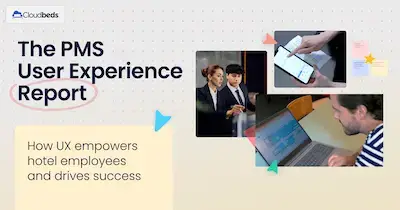The most important reports
and why you need them
In the fast-paced world of hospitality, using comprehensive reports is essential for the success of your property. With Cloudbeds reporting, you can leverage detailed production, financial, and daily activity reports to gain crucial insights into every aspect of your operations. These reports empower you to make data-driven decisions, optimize your resources, and enhance overall guest satisfaction. By staying informed and proactive, you can ensure your property is not only meeting but exceeding industry standards, driving sustainable growth and profitability.
Production Reports
In this section, we will delve into the crucial Production Reports that every hotel manager and front desk agent should master. Understanding and regularly analyzing reports such as Occupancy Reports, Average Daily Rate (ADR), and Revenue per Available Room (RevPAR) is essential for optimizing your hotel’s performance.
These reports provide invaluable data that helps you identify trends and implement strategies to maximize revenue. By checking these reports on a daily, weekly, and monthly basis, you can ensure your operations run smoothly, stay ahead of the competition, and drive continuous improvement. Dive in to learn more about how these powerful tools can transform your business.
Watch the video in Cloudbeds University: Production Reports (CBU Video)
RevPAR Report
RevPAR is probably the most important metric to use when looking at production. Revenue Per Available Room (or bed) will give you the revenue you booked (including additional room revenue) divided by every bed/room you have, whether it was sold or not. Looking at Occupancy % by itself doesn’t mean anything, and neither does looking solely at ADR. Find more information about the RevPAR reports in the Cloudbeds Help Center.
Channel Production Report
This a report that should be viewed at least monthly. Analyzing where your reservations are coming from and at what rate is just as important as seeing your overall occupancy. This report will allow you to see details of your production based on segments and channels. Find more information about Channel Production reports in the Cloudbeds Help Center.
Rooms Sold/Occupancy Report
Occupancy is one of the first metrics you look at to gauge production. The Occupancy Report will allow you to see if you are ahead or behind previous years in true Pace. Find more information about the Occupancy Report in the Cloudbeds Help Center.
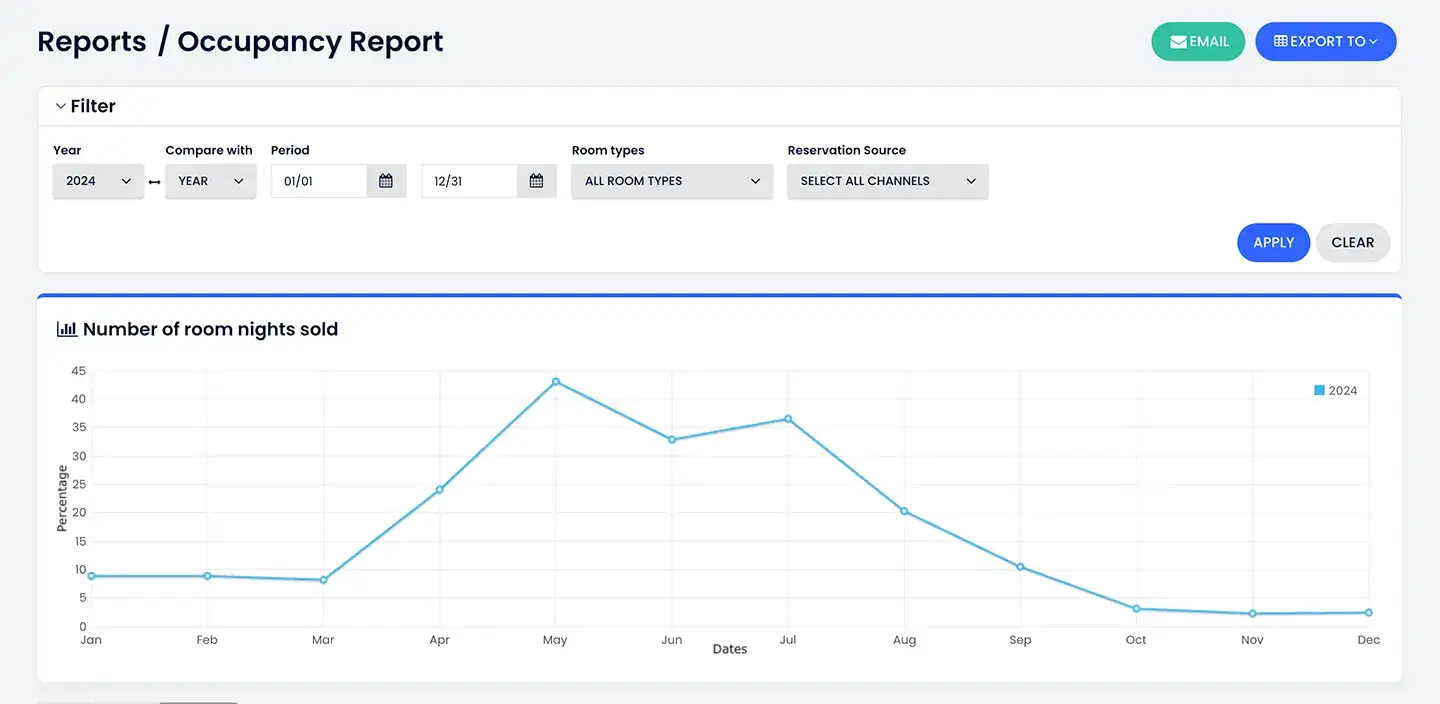
Reservations by Country Report
This report shows a breakdown of the reservations based on the guest’s country. Find more information about the Reservations by Country Report in the Cloudbeds Help Center.
Average Daily Rate (ADR) Report
The Average Daily Rate (ADR) is an important metric mainly used when benchmarking your property with the competition. The ADR will give you the Average room rate of all of your rooms booked. It does not include any additional room revenue, nor Canceled or No Show reservations. To calculate the ADR, divide the total Room Rates Revenue of a day by the number of accommodations sold for that same day. Find more information about the ADR Report in the Cloudbeds Help Center.
Reservation by Rate Plan Report
Use this report to generate a list of reservations based on their rate plan. Find more information about the Reservations by Rate Plan Report in the Cloudbeds Help Center.
Financial Reports
In this section, we look to explore the Financial Reports that are vital for any accountant or administrator to check. Mastering reports such as Transactions Reports, Daily Revenue Reports, Adjustments Reports, Payment Ledgers, and Tax Reports is crucial for maintaining your hotel’s financial health.
These reports offer a comprehensive overview of your financial activities, enabling you to track revenue, manage expenses, ensure accuracy in transactions, and stay compliant with tax regulations. By reviewing these reports on a daily, weekly, and monthly basis, you can identify financial trends, detect discrepancies early, and make strategic decisions to enhance profitability. Take a deeper look to discover how these essential tools can streamline your financial management and drive your hotel’s success.
Watch the video in Cloudbeds University: Financial Reports (CBU Video)
Transactions Report
This report is under the Financial Reports section. Some transactions refer to Revenue for the property, such as food and beverage charges and Room and Tax charges (debits). Other transactions refer to payments made by the guest, such as credit card or cash payments (credits).
Find more information about the Transactions Report in the Cloudbeds Help Center.
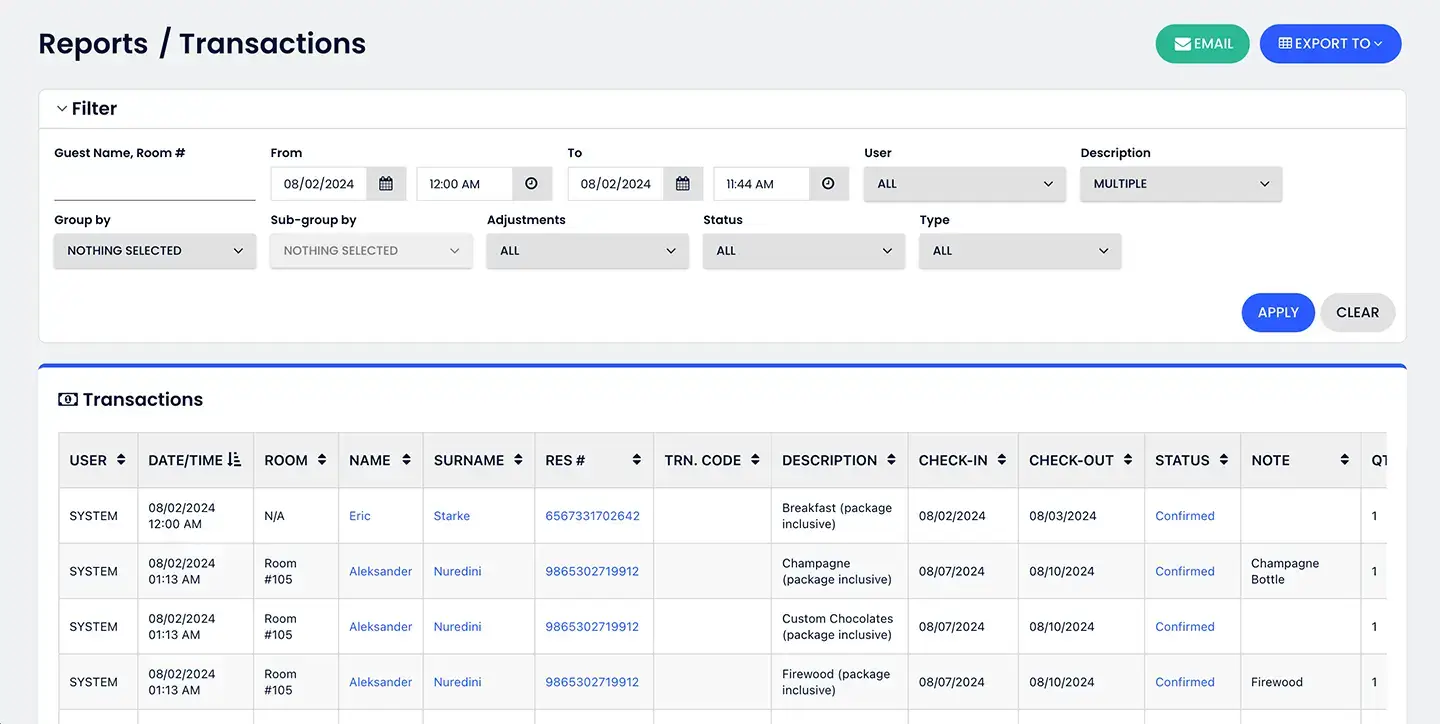
Payout / Commission Report
The Payout/Commission Report is useful when you want to know how much commission you need to pay your Third Party Channels, how much total revenue has come through one of your sources, or detailed reservations per source.
This report calculates the commission from the price of the whole stay; you can not calculate the commission for selected dates of stay.
Room Rate in this report equals room rate + taxes applied to room rate (it does not include taxes and room rate added manually and adjustments applied to the room rate or tax)
This report won’t include Cancelled and No Show bookings.
Find more information about the Payout/ Commissions Report in the Cloudbeds Help Center.
Daily Financial Report
The daily financial report is a quick glance at the previous day’s financial statistics. It summarizes all the required data management uses daily from ADR, REVPAR, Occupancy, Total Revenue, and much more.
Reviewing this report will allow you to:
– Track production
– See staff errors
– Calculate loss of revenue due to discounting
– Prepare for the next 2 weeks
Find more information about the Daily Financial Report in the Cloudbeds Help Center.
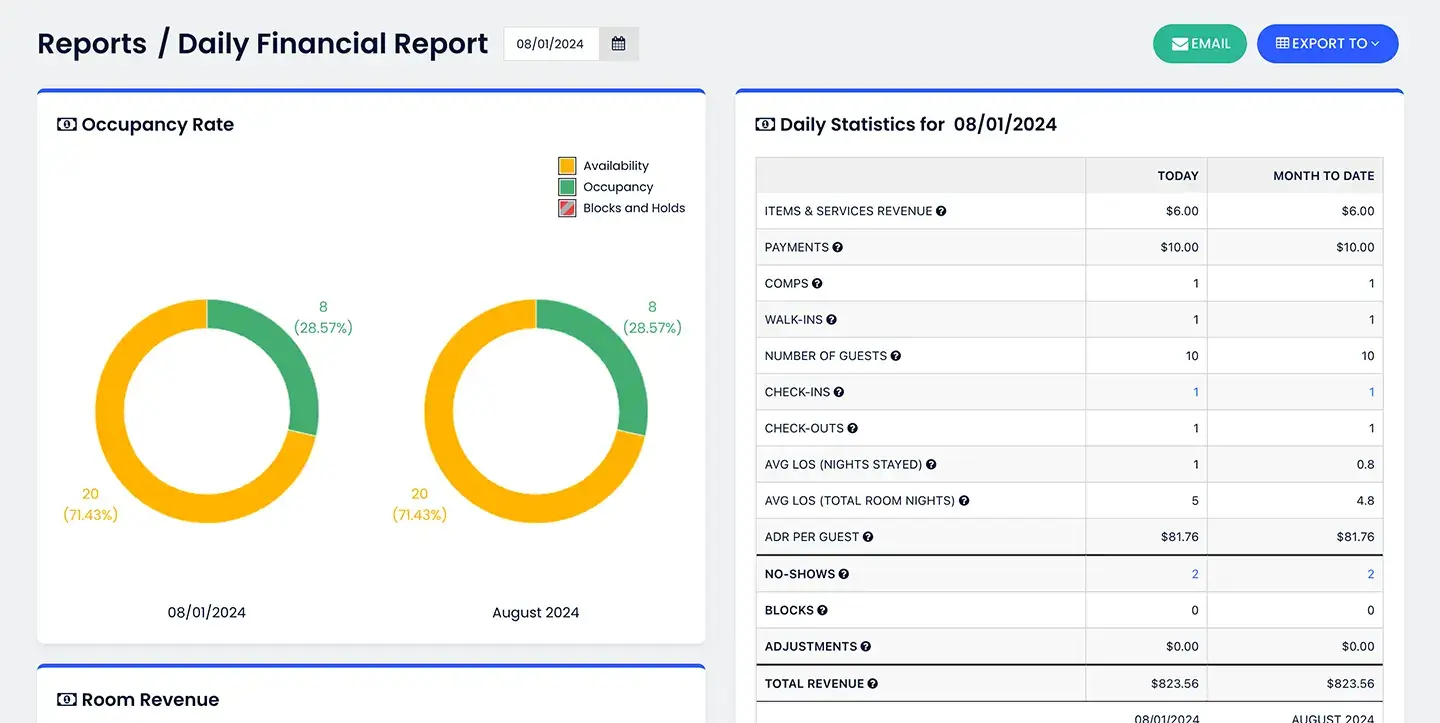
Adjustments Report
This report is located in the Financial Reports section. The Adjustment report allows users to view all the adjustment transactions posted for a specific time period. This report should be very similar to the Transactions Report but will show only the transactions that are an adjustment.
Find more information about the Adjustments Report in the Cloudbeds Help Center.
Payment Ledger Report
The payment ledger report is an accounting report that allows the property to check account receivables to find which reservations have not paid in full. The usefulness of the accounts receivable subsidiary ledger lies in the fact that it can show, at a glance, whether the property has received all the payments that it was supposed to for a specific day or month.
The purpose of this report is to view all the payments collected today, and see the list of transactions associated with those payments to see whether the reservation was paid in full, what was paid for, or make sure your payments match your revenue.
Find more information about the Payment Ledger Report in the Cloudbeds Help Center.
Tax Report
The purpose of the Tax Report is to show the amount of taxes/fees collected from the guests according to the taxes and fees created in your Cloudbeds account.
Find more information about the Tax Report in the Cloudbeds Help Center.
Invoices Report
The Invoices Report compiles all of a property’s invoices into one place. Here you can search and filter out the invoices, open them in a new window, and download if needed. You can also email the invoice to the primary guest from this page.
Find more information about the Invoices Report in the Cloudbeds Help Center.
Daily Activity Reports
In this section, we will look at the Daily Activity Reports. Familiarizing yourself with reports such as the Cashier Report, Arrivals Report, Departures Report, Notes Report, Account Balances, and Payment Reconciliation Report is critical for the smooth operation of your hotel. These reports provide detailed snapshots of daily transactions, guest movements, and financial reconciliations, enabling you to manage operations effectively, address guest needs promptly, and ensure accuracy in financial records. By reviewing these reports daily, you can maintain operational efficiency, enhance guest satisfaction, and ensure financial integrity. Dive in to learn how these indispensable tools can help you keep your hotel running seamlessly.
Watch the video in Cloudbeds University: Daily Activity Reports (Cloudbeds University Video)
Account Balances Report
This is a crucial report for viewing reservation balances that impact your daily operations and can be run 2-3 times during the day.
This report can screen all reservations due for checkout to see if there is any outstanding balance due.
This report can screen the balances of all in-house reservations. If an outstanding balance on a reservation is determined to be too high, they can always ask the guest to contact reception to clear the balance or provide additional collateral.
This report can preview all future reservations to see if they have been paid for or if there is a form of payment on the file.
You can also filter the report for no-shows and cancellations and see if there is any action to be taken for those reservations. Depending on the booking source and the booking conditions, some no-shows and cancellations can be charged.
Find more information about the Account Balances Report in the Cloudbeds Help Center.
Cashier Report
If you have the Cash Drawer feature enabled, you can generate a list of cashier reports and access each of them to track operations done with cash, see drawer opening and closing balances for specific dates/periods, as well as check overages/shortages during a front desk shift.
This report can be used to reconcile your cash transactions that are related to your reservations and the front desk cash float (change for customers or petty cash).
Find more information about the Cashier Report in the Cloudbeds Help Center.
Arrivals Report
This report is used by all hotel operations departments and shows a list of arrivals for any date or date range.
If filtered for the current date, all teams will see all rooms/reservations with an expected arrival and any reservations that are still unassigned.
Find more information about the Arrivals Report in the Cloudbeds Help Center.
Departures Report
This report is used by all hotel operations departments and shows a list of departures for any date or date range.
If filtered for the current date, all teams will see all rooms/reservations with an expected departure.
Find more information about the Departures Report in the Cloudbeds Help Center.
In-House Report
This report is used by all hotel operations departments and shows a list of in-house rooms/reservations.
The report also provides a quick view of the reservation balances for all in-house reservations (the grand total, the amount paid, and the outstanding balance due).
TIP: Most hotel operations departments (front office, housekeeping, engineering, or food and beverage) will use the arrivals, departures, and in-house reports to determine how much staff to allocate to any specific day or shift.
Find more information about the In-House Report in the Cloudbeds Help Center.
No Show Report
This report should be run every morning to view any no-show reservations from the previous night.
Depending on the reservation source and the booking conditions, some hotels are able to charge no-show fees for no-show reservations.
Another added benefit is that you can view this report and then report these no-shows in the channel’s extranets. Once a no-show is reported to the channels, they will normally waive their commission fee for that reservation.
Find more information about the No Show Report in the Cloudbeds Help Center.
Cancellations Report
This report shows all canceled reservations for a selected date range.
Hotels need to review all canceled reservations. Some reservations are subject to specific cancellation policies. The hotel might be able to charge a cancellation fee.
Find more information about the Cancellations Report in the Cloudbeds Help Center.
Room Assignments Report
This report allows you to see all assigned or unassigned rooms for a specific date or date range (and allows you to filter by room type).
Find more information about the Room Assignments Report in the Cloudbeds Help Center.
Notes Report
This report shows you all reservations or customer notes based on the filters selected. The report pulls these notes directly from the reservations or guest profiles.
Find more information about the Notes Report in the Cloudbeds Help Center.
Payment Reconciliation Report
This report is used to reconcile payments made on a specific date or date range and can be filtered by users.
Example: A front desk shift leader or night auditor might run this report and compare the totals against the folios/invoices submitted by front desk users at the end of their shifts. It is important to have all invoices, credit card receipts, and folios tally up to the amounts in this report before everything is submitted to the accounting department. Any discrepancies can be investigated and corrected and any documents missing can be tracked down or reprinted.
Find more information about the Payment Reconciliation Report in the Cloudbeds Help Center.
User Reconciliation Report
This report can be used to reconcile transactions and payments posted by a specific user or users on a specific date or date range
Find more information about the User Reconciliation Report in the Cloudbeds Help Center.
Daily Revenue Report
This report can be used to quickly view the current date, month-to-date, and year-to-date total of each revenue source/stream.
The report separates the hotel revenue by room revenue, revenue from items and services, revenue from payments, and revenue by taxes and fees. It also includes a section for adjustments and refunds.
Find more information about the Daily Revenue Report in the Cloudbeds Help Center.
Room Move Report
This report allows you to see who has moved a reservation on a specific date or date range.
The report tracks room moves on the calendar (dragging and dropping) and room assignment changes made in the reservation.
Find more information about the Room Move Report in the Cloudbeds Help Center.